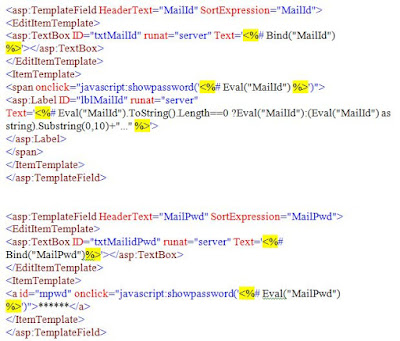Ternary Operator is used to test a condition.
Advantage of using this Ternary Operator we can skip multiple lines of code that used for IF..ELSE / SWITCH Statements at Some specific situations where there is no need to return values.
Syntax :
int i = 5.ToString() == "5" ? "Yes It's Five" : "No It's not Five";
Here
// We are using ternary operator ?
// if the condition is true then its return "Yes It's Five"
// if the condition is false then its return "No It's not Five"
here output is "Yes It's Five".
recently i faced one situation in ASP.Net Gridview along with JavaScript Using in my project.
In Gridview i'm displaying Client Details along with EMail Ids and their passwords with ***** Symbols for passwords, but some of my clients Email Ids were too long with their names then gridview alignment problems came into picture and i need to show an alert when user clicks on password column in gridview.
Let's See ASP.Net Source Code
Advantage of using this Ternary Operator we can skip multiple lines of code that used for IF..ELSE / SWITCH Statements at Some specific situations where there is no need to return values.
Syntax :
int i = 5.ToString() == "5" ? "Yes It's Five" : "No It's not Five";
Here
// We are using ternary operator ?
// if the condition is true then its return "Yes It's Five"
// if the condition is false then its return "No It's not Five"
here output is "Yes It's Five".
recently i faced one situation in ASP.Net Gridview along with JavaScript Using in my project.
In Gridview i'm displaying Client Details along with EMail Ids and their passwords with ***** Symbols for passwords, but some of my clients Email Ids were too long with their names then gridview alignment problems came into picture and i need to show an alert when user clicks on password column in gridview.
Let's See ASP.Net Source Code
In JavaScript :
I hope you will enjoy this code.
Thanks & Regards
RAJ